
Kids Email is a safe, kid-friendly email program that allows children to connect with family and friends without us parents having to worry about all the bad spam emails and the unwelcome senders or recipients. They have so many safety features that will help you make sure your child is safe when emailing family and friends.
 |
| My daughter using her teen account to send an email. |
Features that are included with each account are:
Mail Monitoring - You can choose to have a copy of all incoming and outgoing emails sent directly your inbox.
Time Restrictions - This allows you to set up certain times of the day and night that you don't want your child to be able to access their email. I did not have to use this feature because my children don't have open access to the computers.
Contact manager - Here you can add contacts that you want your child to be able to send and/or receive emails from.
Offensive Word Filter - This will block out the most common bad words if your child received an email from someone who is using profanity.
Picture restriction - you can decide if you want your child to send or receive attachments.
Activity Log - This shows you all activity from that account.
Read it - this feature helps develop reading skills and help the developing reading build up his confidence when it comes to reading. If you hit the speaker button in the top left corner right above their email it will read the incoming email to your child.
There are many other features. As the parent, we have complete control over the account.
The setup process was very simple. Kids Email offer two different types of accounts they have the kid account and a teen account.
Kid account has an @kidsemail.org address
The teen account has an @kmail.org address
Our children's ages range from 9 to 15 so we used both accounts. Once I set up each of their accounts I let them all have a turn navigating the program. They appreciated being able to customize their homepage to their liking. My kiddos used the program to email grandparents and send "love mail' to my husband and me. One of my favorite features is the contact manager. One day my sister was talking to the kids and they mentioned having an email to her, so she told them she would love to receive an email from them and she gave them her email address and got theirs. After asking for permission to email her they typed up a nice email and hit the send button. When she sent an email back to them I received an email alerting me that someone not on their contact list was sending an email. I was able to approve or delete and the child never knew.
 |
| The alert also includes the email as well. |
Final Thoughts
Overall, our family has enjoyed using our subscription to Kids Email Safe Email for Kids. It's been an added way to enforce many different skills without the pressure of "actual work" and it has allowed the kids to connect with their grandparents in a way other than verbal communication. As always I asked my kids what did the like most about the program and this is what they had to say.
My 9-year-old son said, "My favorite part was picking my own background and I like that if I misspelled something it would put a red line under it. I enjoyed getting messages from my granny and papa."
I would recommend this to any family that allows their children to have access to email. This is a much safer email program. Protect your children!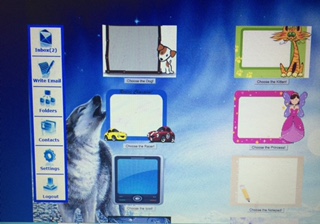 |
| Some of the background choices. |
Oh Yeah! I almost forgot to tell you that they also have an app if your kids have a tablet or cell phone they can download this for easy access to their email.
You can read what other members of the Homeschool Review Crew has to say about Kids Email by clicking the banner below.
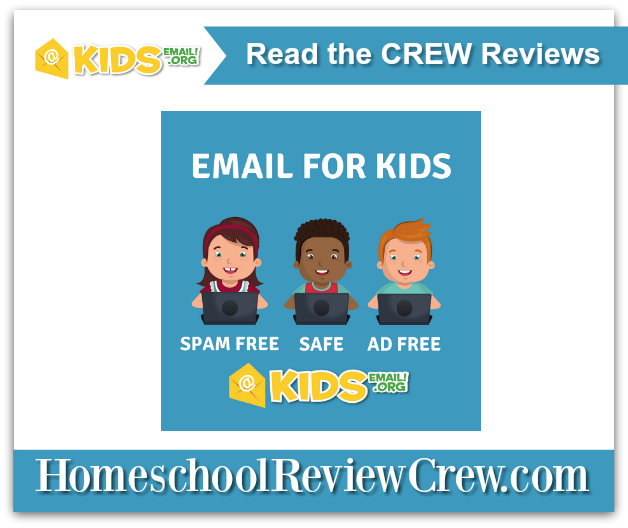
Kids Email is on Social Media
- Facebook: https://www.facebook.com/KidsEmail.org/
- Twitter: https://twitter.com/KidsEmail
- Pinterest: https://www.pinterest.com/kidsemail1/
- Instagram: https://www.instagram.com/kidsemail/
- Google+: https://plus.google.com/b/112369875076902375218/+KidsemailOrg
Thanks for stopping by! If you enjoyed please share this post with your friends and family.
 |
| This was created in the drawing pad they offer. :) |




No comments:
Post a Comment