
What is Dyslexia Gold and how did we use it?
As I stated earlier this is an online program that basically helps create fluent readers. They believe that most struggling readers suffer from vision problems and not being phonological aware. This program is designed to not only help dyslexic children but any child that struggles with reading. There are four programs Engaging Eyes, Fluency Builder, Spelling Tutor, and Times Table Tutor. Each of the programs focuses on their own thing and should only about 10 minutes each.
Engaging Eyes
A lot of children suffer from the same thing in reading, and that's staying engaged. They reverse letters and skip over lines this can become very frustrating especially when the child is trying their best to get through a simple paragraph. Engaging Eyes fixes these problems by using a vision training program to help strengthen eye muscles which then, in turn, reverse those issues. It teaches the children to focus both eyes on the same letter. You will receive a pair of 3-D glasses to wear for this program.
This is the one program that we did not enjoy. After a couple of days of using it, my daughter started complaining that it made her eyes and head hurt. We tried using it with and without her prescription glasses but it did not change the pain. We continued for about 2 weeks, but there was still no change so I told her not to use that program anymore. She does have astigmatism so that could be the reason behind it. I will check with her eye doctor at her next appointment.
Fluency Builder
This program is for phonological awareness training. It teaches children to listen for the individual sounds in words.
They will listen to a word and then have to drag that word to another word that has the same letter sound.
Next, all of those words will be on the screen and they will have to select the correct word when they hear it.
After that, they will say all the words as they are highlighted.
Last, they will match the word to the correct picture.
We both liked this one. It took the longest to complete, but it was worth it.
Spelling Tutor
This program teaches the 1,000 most commonly used words. The child will need a pencil and paper or the whiteboard for this one. They will need to remember a sentence that is read out loud to them and then decide on the next screen if the words and punctuation are correct. They will also listen to a word and they will need to type it out correctly. If the spell the word it will show the correct spelling in reading. They will then review the words they struggled with. They will repeat the word and then the child will have to write it down after they have written the word down they can see how to spell it so that they will see if they did so correct or not.
It would be a good idea to get a small notebook for this program so that you can keep track of the words your child has a hard time with. My daughter was not too fond of this one. She said the stories were boring. In my opinion, I think it would be nice if they used classical stories however, I do like the concept of this program. If my daughter misspelled a word I have her to write it in the notebook so we can keep a log of the words she struggled with, for later practice.
Times Table Tutor
This program helps children to memorize their multiplication facts.
My daughter enjoyed this one the most. A multiplication problem is presented with several possible answers. The child has to select the correct answer. They keep track of how fast they answer and when they start to answer faster it tells them. She liked how they said the problem out loud for her. We have definitely seen an improvement in this area.
Based on their research on average, reading improves by 4 months for every month played, and spelling improves by 3 and a half months.
Final Thoughts
I decided to give this program a try because I have noticed that my daughter would mispronounce certain words that I know she had been taught and she also struggled with her spelling. Overall I have seen more of an improvement in her reading than spelling. This is a great program, however, my daughter felt like it was busy work. She enjoyed it but was not a huge fan of it. She is 12-years-old so she is above the age recommendation I believe that is why she found it to not be a big interest. I think it was great and because I have seen an improvement in her reading we will continue to use it. I would like for them to add a way to get back to the home screen before completing a lesson. For example, wif she is in the middle of a lesson and I want her to do a different program there is not a button to take us to the home screen so that she can select a different lesson. I almost forgot to mention that there is a report you can pull to show your child's reading age and how many words they are reading per minute. I highly recommend this for children who have been taught to read but is still struggling.Here is what she had to say about this program.
"I have enjoyed using this curriculum and I admire the 3 of the 4 teaching aspects. My favorite one is Times Table Tutor, even though I don't really like math. The Engaging Eyes target practice made my eyes and head hurt so I discontinued using it. I used each teaching aspect about 3 times a week sometimes more. It would be cool if the program would allow you to race against others. I like a little competition so that would be fun. I rate this a 3 out of a 10 it just did not spark my interest."
Be sure to click the banner below so that you can read what other homeschooling families on the Review Crew are saying about Dyslexia Gold.
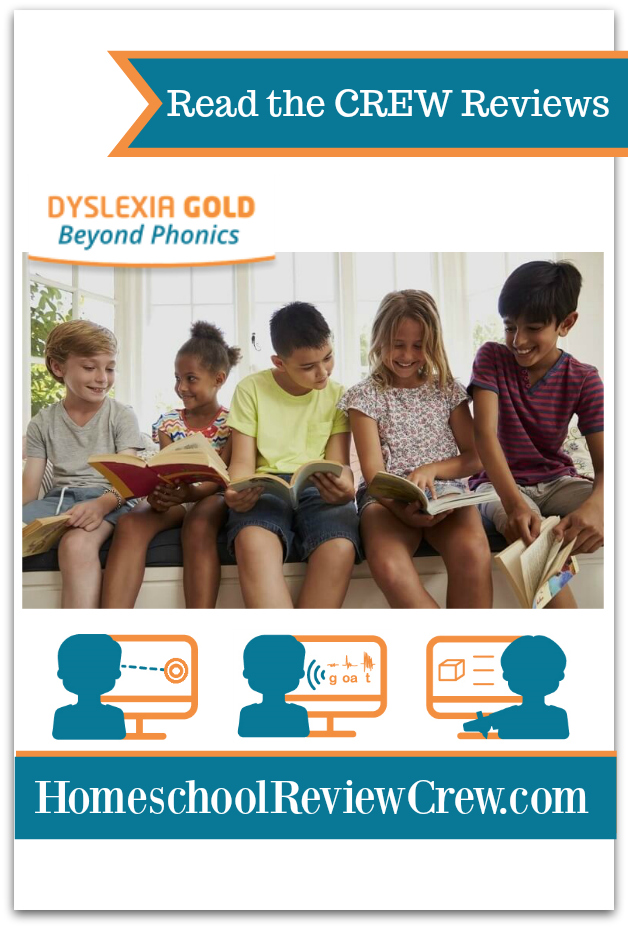
As always we appreciate you for taking time out of your day to spend with us! Be blessed!










No comments:
Post a Comment